you can use them in your orkut account too..
so let's start!!
- run eudcedit..
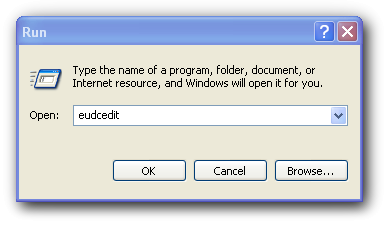
- next choose a code.. suppose E010 .. and click ok!
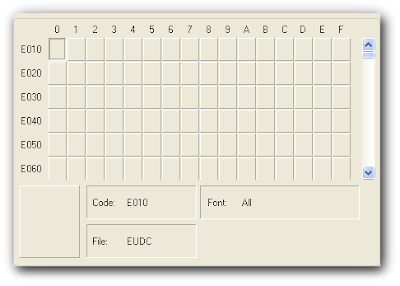
- then u'll find a screen similar to that..

- now draw your own way.. using p brush. or pencil or wateva..
- suppose you are going to draw A.. with your own style..
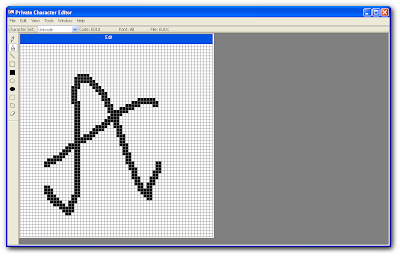
- now go to edit & save it.. or simply use short-cut key ctrl+s!!
- now go again to edit & select 'copy character' to copy your design!!
- enter the code as E010.. n a similar type of screen will apper.. as shown below!!
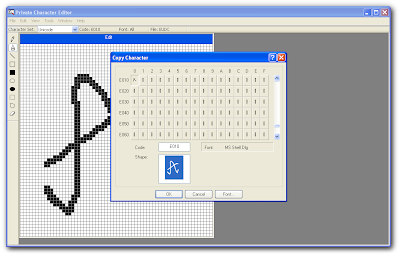
- copy the character & paste wherever you want!!



No comments:
Post a Comment